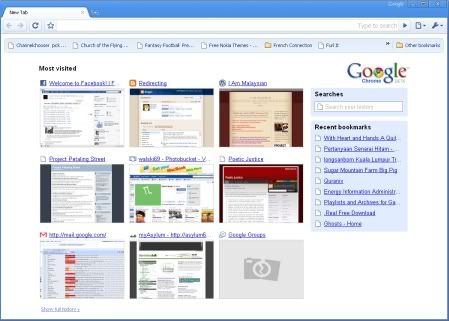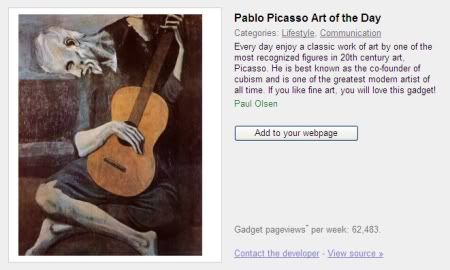Just when you thought it was safe to stick to your browser of choice (in my case IE - Internet Explorer, from Windows), Google comes along and totally messes up the browser equillibrium. Introducing Google Chrome.
And like virtually everything else Google, it's in the perpetual Beta mode... and that's the scary part. Even at this stage, I am totally hooked. Line and sinker. Even with some of the kinks yet to be ironed out.
(going Chrome big time, and more, in the full post)
First off, the interface is uber simple and clean-looking. In fact, deceptively simple, at least at first glance. There are actually a lot of things going on "under the hood". The first thing you'll notice when you crank Chrome up is the thumbnail bookmark gallery, which is automatically generated, based on your browsing history. In other words, the user interface itself is dynamic, belying it's apparent simplicity.
Comparing Chrome to IE, another thing becomes apparent after using it for some time - resource management. I haven't actually done any tests, but Chrome seems to hog up less resources. Even better is that each tab is a separately encapsulated process, meaning that if a particular page you're browsing bombs on you, the other tabs are not effected.
The one major pain I find with Internet Explorer is that because it's so deeply embedded within and around the Windows Operating System, any browser fault tends to effect the rest of the processes running on your machine. Not so with Chrome. I've been using it for the better part of the whole of the last week or so (since its release), and I find that it's very non-intrusive in as far as the OS is concerned.
Being something from Google, the address bar also acts as a Google Search input window, which is a nice thing, with the added feature of having predictive URL suggestions or related item capability, partly based on your browsing history. So for people like me whose memory can sometimes go into sieve mode, it makes calling up web pages much easier, without having to rely on your bookmarks all the time.
There are other features, too, which I won't elaborate here. You can learn all about them here.
So why did Google build a browser?
At Google, we spend much of our time working inside a browser. We search, chat, email and collaborate in a browser. And like all of you, in our spare time, we shop, bank, read news and keep in touch with friends - all using a browser. People are spending an increasing amount of time online, and they're doing things never imagined when the web first appeared about 15 years ago.
Since we spend so much time online, we began seriously thinking about what kind of browser could exist if you started from scratch and built on the best elements out there. We realized that the web had evolved from mainly simple text pages to rich, interactive applications and that we needed to completely rethink the browser. What we really needed was not just a browser, but also a modern platform for web pages and applications, and that's what we set out to build.
On the surface, we designed a browser window that is streamlined and simple. To most people, it isn't the browser that matters. It's only a tool to run the important stuff - the pages, sites and applications that make up the web. Like the classic Google homepage, Google Chrome is clean and fast. It gets out of your way and gets you where you want to go.
(source: Google Chrome - Why we built a browser)
Chrome Beta promises to be a platform to power future web applications that "aren't even possible in today's browsers" - and somehow, I tend to believe what I'm hearing.
Now, any software product is bound to have kinks in it, particularly in the early stages of release.
There are certain websites that don't work very well with Chrome. At least not for the present. One of them is Photobucket, which I use as my image repository, both for this blog and my other blog, myAsylum. The problem I have is that it's not possible to upload pictures, and the source of this problem, I suspect, in how Chrome handles Java Scripts, which Photobucket uses for the various functions they offer. So, for uploading to Photobucket, at least for now, I still have to rely on IE.
I've also noticed the same thing with some of the Facebook applications that I've tried running on Chrome, which further reinforces my suspicion about the Java Script handling.
For the most part, however, my week-or-so long experience with Chrome has been more than satisfactory. For now, it's only available for use with Windows, but probably won't remain that way for long. Word is that development of Mac and Linux versions is ongoing.
Chrome works great with Blogger, by the way, although the alignment when you start a new post up can sometimes get a little screwy - not a big problem, though... just Reload the page, and things get back to looking like they.
If you're looking for a lean, mean, non-resource-hogging browser, I'd strongly recommend that you give Chrome a test-drive. My guess is that you'll like what you experience... the beauty and power of simplicity!
![]()